Keys to successful IP routing

Carlos Mario Zapata Giraldo
The key to the efficient and secure flow of information through complex networks has a name: IP routing. But how do you achieve successful IP routing that optimizes your company's connectivity, improves security and increases the performance of your networks? I invite you to explore in this article the strategies and best practices to achieve these goals.
What is IP routing?
IP routing is the process of determining the path that a data packet will take from its source to its destination over an Internet Protocol (IP)-based network. This process is crucial because it ensures that information reaches its intended recipient efficiently, no matter how complex or extensive the journey. In simple terms, IP routing is like Waze for the Internet: IP routing is a bit like a navigation application, such as Waze or Google Maps, that chooses the best route to get information from one point to another. But instead of cars, we're talking about packets of data.
In a network environment, each device, be it a computer, server or router, has a unique IP address that allows it to be identified. IP routing takes care of reading these addresses and using routing tables, which contain information about possible routes, to route data efficiently. Without proper IP routing, information could be lost or take suboptimal routes, resulting in slow or interrupted connectivity.
How does routing work?
The way IP routing works relies on the ability of routers to read and analyze the source and destination IP addresses of each data packet. This has become a bit more complex with the urgency of migrating to IPV6 and in this other blog post we tell you why.
To resume: when a data packet arrives at a router, this device consults its routing table, a file containing routes to different networks, to determine the best available route. This decision is based on several factors, such as proximity to the destination, network load and organizational policies.
For example, if a company has several offices connected by a private network, the router might choose to send data over a more direct, less congested connection to ensure that information arrives quickly. In addition, in the event that a route is idle or saturated, IP routing can automatically reroute data to an alternative route, ensuring continuity of service. This adaptive capability is critical to maintaining the efficiency and stability of modern networks.
What are the main routing protocols?
Routing protocols are the rules used by routers to exchange information and determine the best route for data. Some of the main routing protocols include:
1. RIP (Routing Information Protocol).
This is one of the oldest protocols and uses a simple approach to select routes based on the number of hops, i.e., the number of routers a packet must traverse to reach its destination. Although easy to implement, RIP is less efficient on large networks due to its limited hop range and slow convergence time.
2. OSPF (Open Shortest Path First)
This advanced protocol uses a link-state algorithm to calculate the shortest path within a network. OSPF is widely used in largeenterprise networks due to its ability to handle complex routes and its fast convergence time, which minimizes downtime.
3. BGP (Border Gateway Protocol)
Mainly used in the interconnection of large networks such as those of Internet Service Providers (ISPs), BGP selects routes based on policies established by the organizations. It is fundamental to the operation of the Internet, as it allows autonomous networks to communicate with each other effectively.
| Fun fact: Did you know that the BGP protocol, which is fundamental to Internet routing, was designed in 1989 to replace the EGP (Exterior Gateway Protocol) and continues to be the most widely used protocol for this purpose today? Despite its age, its flexibility and its ability to handle complex routes keep it relevant today. |
Each of these protocols has its own advantages and disadvantages, and the choice of the appropriate protocol depends on the specific needs of the network being managed.
Keys to successful IP routing
To ensure successful IP routing, it is important to follow a series of best practices that optimize network efficiency, security and resiliency. One of the first keys is to keep routing tables up to date. Changes in the network, such as the addition of new devices or changes in topology, should be reflected in the tables to avoid routing errors.
Another key is proper network segmentation. By dividing a large network into smaller subnets, unnecessary traffic is reduced and overall performance is improved. This also makes it easier to implement specific security policies for different segments, which increases protection against external and internal threats.
Finally, it is crucial to monitor network performance in real time. Using network monitoring tools makes it possible to identify potential problems before they become critical failures, thus ensuring service continuity. The combination of these practices ensures that IP routing is not only efficient, but also robust and secure.
Benefits of successful IP routing
 Well-managed IP routing results in a more efficient and cost-effective operation. One of the main benefits is improved data transmission speed, which translates into shorter response times and a better end-user experience. And we know, we are in the age of immediacy and impatience: users are less and less tolerant of delays in uploading and downloading content.
Well-managed IP routing results in a more efficient and cost-effective operation. One of the main benefits is improved data transmission speed, which translates into shorter response times and a better end-user experience. And we know, we are in the age of immediacy and impatience: users are less and less tolerant of delays in uploading and downloading content.
Another important benefit is the reduction of operational costs. By implementing efficient routing strategies, companies can minimize the need for additional bandwidth and reduce the overhead on the network infrastructure. This not only saves money, but also prolongs the life of network hardware, reducing the frequency of costly upgrades and replacements.
In addition, successful IP routing strengthens network security by enabling the implementation of access and segmentation policies that limit the risk of attacks and unauthorized access. This is especially crucial in enterprise environments where the protection of sensitive data is a priority.
How to enable IP routing?
Enabling IP routing in a network involves configuring routers so that they can efficiently receive and send data packets between different networks. Enabling routing usually involves accessing the router's configuration interface, either through a command console or a graphical user interface (GUI), and enabling the appropriate routing protocol for the network.
Depending on the protocol being used (RIP, OSPF, BGP, etc.), additional configuration may be required to define routes, interfaces and specific routing policies.
It is important to follow the network equipment manufacturer's guidelines and recommendations to ensure proper configuration and avoid connectivity problems. In addition, it is recommended to perform connectivity tests to verify that routing is working as expected before putting the network into production.
How to test IP routing?
Once IP routing is configured and enabled, it is critical to verify that it is working properly to avoid connectivity disruptions. One of the most common ways to test IP routing is by using the `ping` tool, which allows you to send test packets to a specific IP address and check if they reach their destination.
Another useful tool is traceroute, which shows the route that a data packet follows from its source to its destination, including all the intermediate routers it passes through. This makes it possible to identify possible bottlenecks or inefficient routes in the network.
In addition, it is possible to query the routing tables directly on the routers using specific commands, such as `show ip route` on Cisco devices. This command displays all the routes that the router knows and uses, as well as the metric associated with each route, providing a detailed view of the routing behavior in the network.
By performing these checks regularly, you can ensure that IP routing remains efficient and that the network is prepared to handle data traffic optimally.
Need more information?
Join our ISP community

Carlos Mario Zapata Giraldo
Expansion Specialist at InterNexa, Electronic Engineer, specialist in Teleinformatics, and expert in telecommunications (Data Networks and Internet, OTTs, CDNs, Peering, Submarine Cables) with over 15 years of experience. Currently contributing to society through the planning and deployment of connectivity projects with regional coverage in Colombia, Peru, Chile, Argentina, Brazil, and the USA.





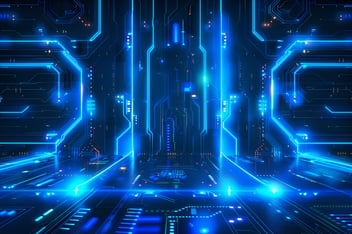

.jpeg?width=352&name=Conexiones%20r%C3%A1pidas%20(1).jpeg)

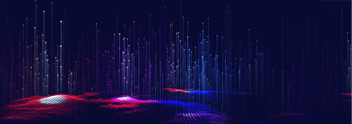
-1.jpeg?width=352&name=Nodos%20Edge%20(1)-1.jpeg)


.jpeg?width=352&name=Velocidad%20de%20internet%20(1).jpeg)

